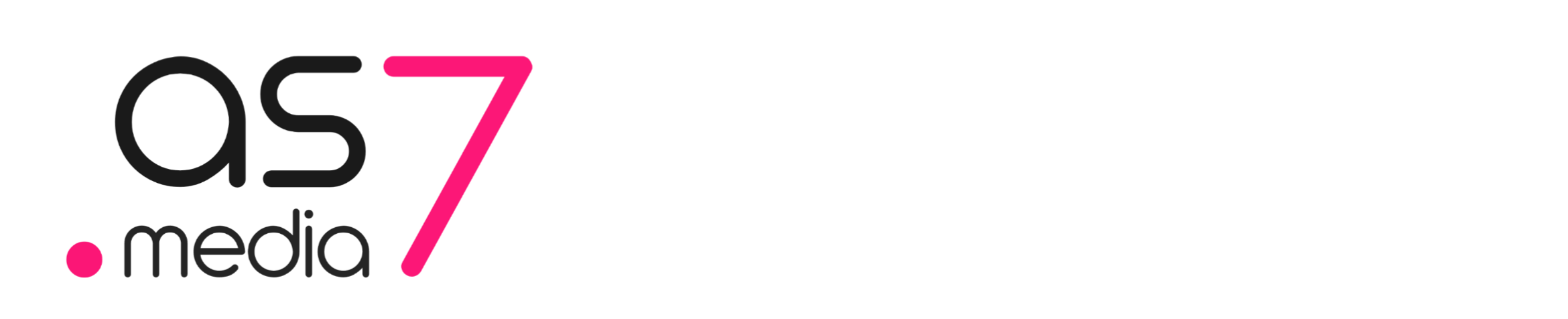MI BOX 4K is the one of the best Streaming device, This device running on Android 9.0 and 8GB of internal Memory with 2GB RAM With 1.5GHZ quadcore 64 Bit Processor. it Build’s with Google Chromecast and HDMI 2.0 this device support HDR 10 And Dolby Digital and DTS 2.0 and S/pdif Digital optical output .it have 1 USB 2.0 and 5v adapter .this device support Google Voice assistant and Bluetooth remote so you can easily put voice and search anything in the device.
Video decoder :
4K@60fps, VP9 Profile-2 up to 4K*2K@60fps,H.265 HEVC
up to 4K*2K@60fps,H.264 up to 4K*2K@30fps,VC-1 1080p@60fps,
MPEG 1/2/4 1080p@60fps,
Real 7/8/9 up to 1080p
Video Format :
This Device support most of video formats like RM,MOV,VOB,AVI,MKV ,TS,Mp4,3D
Audio decoder : This device only support hardware audio decoder DOLBY DIGITAL And DTS
HOW TO PLAY EAC3 ,TRUE HD
Method -1
There so many video players available but most of user favourite player is MX player .This player have so many features .
Go to Settings > Decoder scorll down to last choose custom codec and click open the file we provided below.
Now go to the player change the Decoder mode to SW or HW+ in the Mx player. Now you can enjoy the movie with Dolby digital plus (EAC3) And True HD ,DTS HD MASTER,FLAC all audio format now play smoothly.The disadvantage of SW decoder mode you cannot get original 5.1 audio the decoder change the audio to pcm 5.1 audios.
Method -2
The previous method is additional codec installation process but Kodi Player have inbuild Audio codec so we didn’t download any additional codec.but its still not support Eac3 audio why? We have to change one step to play eac3 audio support
Go to Audio Settings And disable the Allow passthrough now you can hear the audios from dolby digital plus but it’s also not true 5.1 original audios